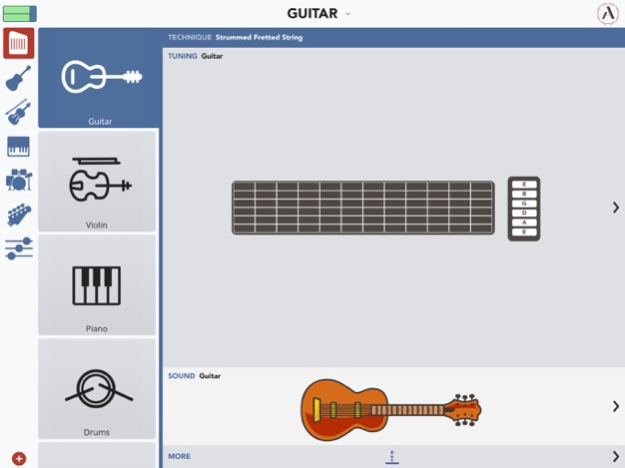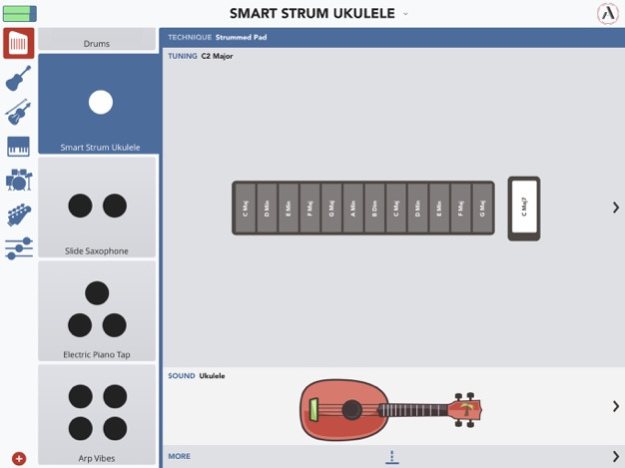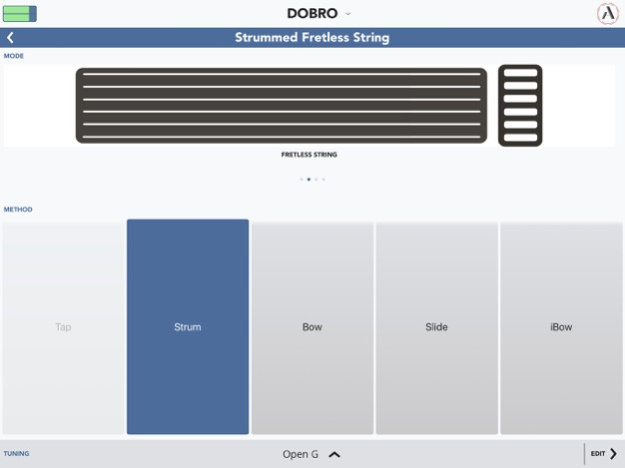Instrument 1 1.3.4
Continue to app
Free Version
Publisher Description
This is the iOS companion app for the Artiphon INSTRUMENT 1. Connect the INSTRUMENT 1 device to your iPhone, iPad, or iPod using the provided USB-to-Lightning cable, download the Artiphon app, and immediately start exploring and combining an intuitive palette of musical sounds, techniques, and features.
• Use the Artiphon app to play a custom-built collection of sounds that includes: guitar, violin, piano, drums, ukulele, bass, vibes, wind, bells, organ, electric piano, square wave, sine wave, and triangle wave.
• Design your own instruments by combining techniques, sounds, and tunings, and then save those custom presets to your personal library.
• Use this app to choose the modes and methods for playing your INSTRUMENT 1. Modes include Fretted, Fretless, Grid, and Pad. Methods include Strum, Bow, Slide, Tap, and iBow.
• Use the app to configure and store custom presets that you can then access when connecting your INSTRUMENT 1 to your favorite music software like Ableton Live, GarageBand, Logic, MainStage, Cubase, and more.
• Use the Artiphon app’s built-in arpeggiator to automatically cycle through notes and chords in Fretted, Fretless, Grid, and Pad modes.
• Use the app’s iBow feature to play the INSTRUMENT 1 using your iPhone or iPod as a virtual bow.
• The INSTRUMENT 1 can also be played with any iOS, OS X, or PC program that accepts MIDI. Try the INSTRUMENT 1 with other iOS apps including GarageBand, Animoog, ThumbJam, and dozens more.
• To customize your INSTRUMENT 1 when connecting it to a Mac or PC, download the desktop Preset Editor app from Artiphon.com.
We invite you to report any issues you observe while using the app to: support@artiphon.com. Thanks!
Jan 19, 2022
Version 1.3.4
We’ve fixed some formatting issues that caused the screen to get cut off in certain views. Now you can see what you’re doing.
About Instrument 1
Instrument 1 is a free app for iOS published in the Audio File Players list of apps, part of Audio & Multimedia.
The company that develops Instrument 1 is Artiphon, Inc.. The latest version released by its developer is 1.3.4.
To install Instrument 1 on your iOS device, just click the green Continue To App button above to start the installation process. The app is listed on our website since 2022-01-19 and was downloaded 12 times. We have already checked if the download link is safe, however for your own protection we recommend that you scan the downloaded app with your antivirus. Your antivirus may detect the Instrument 1 as malware if the download link is broken.
How to install Instrument 1 on your iOS device:
- Click on the Continue To App button on our website. This will redirect you to the App Store.
- Once the Instrument 1 is shown in the iTunes listing of your iOS device, you can start its download and installation. Tap on the GET button to the right of the app to start downloading it.
- If you are not logged-in the iOS appstore app, you'll be prompted for your your Apple ID and/or password.
- After Instrument 1 is downloaded, you'll see an INSTALL button to the right. Tap on it to start the actual installation of the iOS app.
- Once installation is finished you can tap on the OPEN button to start it. Its icon will also be added to your device home screen.